PhantomCameraNoise
Is a feature that allows PCam2D/3D to apply noise, or sometimes referred to as shake, to the camera.
The noise value is stored in the individual PCam2D/3D node, but is only applied to the Camera2D/3D when that PCam2D/3D is active.
Video Examples
How to Apply Noise
There are 3 ways to apply noise to a Camera2D/3D using this system.
Noise Property
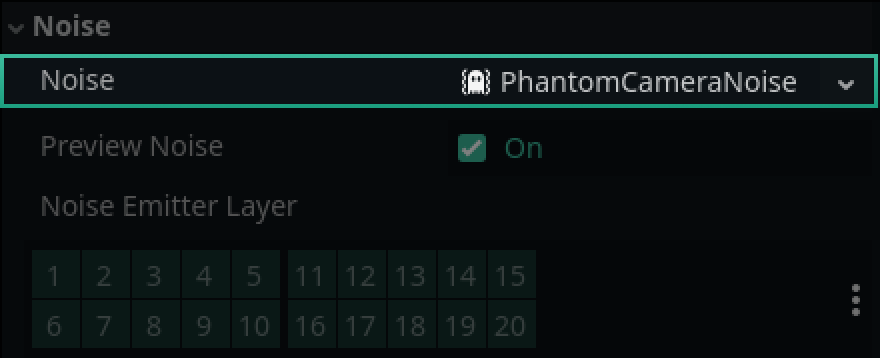
Each PCam has a Noise property that takes a PhantomCameraNoise2D / PhantomCameraNoise3D resource for PCam2D / PCam3D respectively.
Supplying a resource to that will make the noise run persistently without pause on that specific PCam. So use this if you want to apply a constant noise movement on the camera when that PCam2D/3D is active.
Important
The noise will only go into effect after a tween to it has completed.
Noise Emitter Node
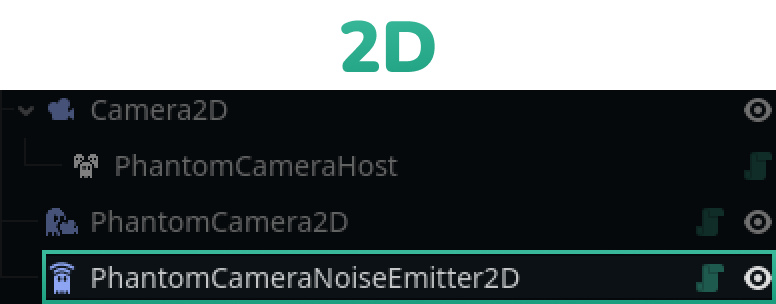
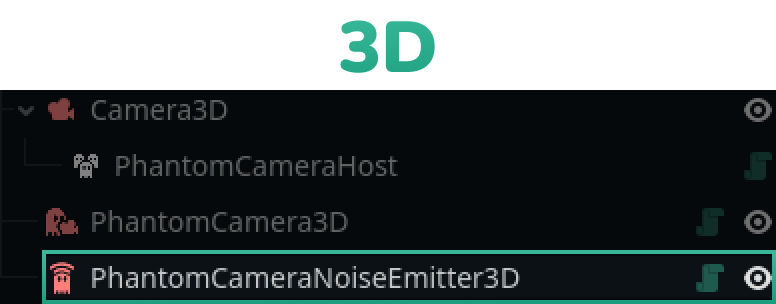
Add a PhantomCameraNoiseEmitter2D / PhantomCameraNoiseEmitter3D node to a scene, assign a PhantomCameraNoise2D / PhantomCameraNoise3D resource and trigger it at any time by calling the emit() (2D) / (3D) respectively.
The effect can be previewed in the viewfinder within the editor, and during runtime, by toggling the Preview button in the noise emitter's inspector.
Important
Unlike when assigning a Noise resource directly to a PCam2D/3D, this can be triggered at any point in time and so can impact the Camera2D/3D both when following and during a tween to a PCam2D/3D if it has a matching noise_emitter_layer.
Emit Noise Function (Custom Noise Values)
If one wants to use a custom value, then the noise can be manually applied by calling the emit() function with a Transform2D / Transform3D parameter for the emit_noise() (2D) / (3D) respectively.
This is to support external libraries, addons and custom calculations that the user may want to use instead.